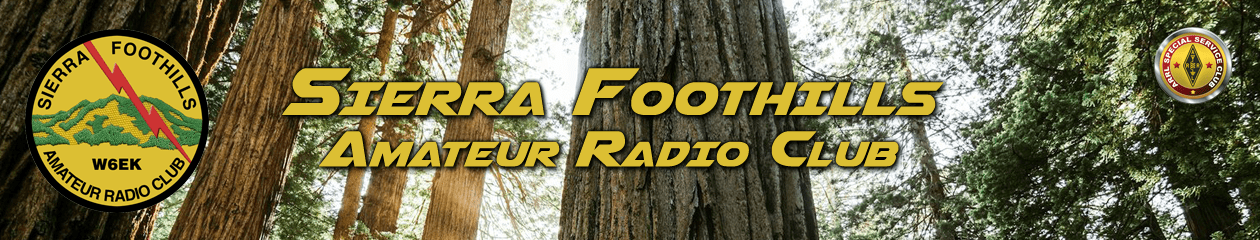The W6EK 2-meter repeater is a Yaesu DR2X repeater installed in 2020. Coordinated at 145.430 MHz, -.6 offset, CTCSS 162.2, operating in FM mode at 85 watts with coverage of the Western slopes of the Sierra Mountains and across the Sacramento Valley in Northern California. An Arcom RC210 controller integrates the DR2X with Allstarlink node # 51018 Echolink node # 4128, Wires-X W6EK-2M-Room # 62545 and Broadcastify, running on a Raspberry Pi 4+ and RA-40 interface.
Parrot
The parrot feature (record/playback) allows the RF repeater user use DTMF tones to record a test transmission and then hear a playback. To use the parrot mode: Listen for traffic, if clear, announce your call sign and that you are initiating an audio test. Enter 825 then release the PTT. The repeater will announce “Ready”. When the carrier drops, provide a short transmission. The repeater will then play back the recorded transmission.
Local Parrot: 825
Time and Date Announcement
12h mode: *81
24h mode: *82
AllStarLink Inbound
Connect to the 2m repeater via AllStarLink from any ASL-enabled repeater, node, computer or smartphone app. The W6EK 2-meter repeater’s ASL node number is 51018.
Echolink Inbound
Connect to the 2m repeater via Echolink from any Echolink-enabled repeater, node, computer or smartphone app. The W6EK 2-meter repeater’s Echolink node number is 4128.
Wires-X Inbound
Connect to the 2-meter repeater via Wires-X from a Wires-X enabled repeater, or personal node. The W6EK 2 meter repeater Wires-X room is: W6EK-2m-Room (62545). Note: To prevent interference, the W6EK 2m and 70cm Wires-X rooms cannot be linked.
Wires-X Outbound
Connect from the 2-meter repeater via Wires-X to a Wires-X-enabled repeater, or node. The 2-meter repeater is locked in analog mode and requires the operator to use DTMF commands to direct Wires-X connect and disconnect. If there is no activity on the connected room, the Wires-X connection will be returned to the default room. It is best practice to return the repeater back to the default room after your call is completed.
From any FM 2 meter radio using DTMF commands- Listen for traffic, if clear, announce your call sign and that you are initiating a connection to Wire-X room or node “xxxxx”.
Wires-X Connect: #nnnn (node number)
Wires-X Disconnect: #99999
The Wires-X connection will terminate and return to the default W6EK-2M-Room (62545) room if no activity.
Broadcastify
Listen to repeater traffic through the Broadcastify.com website service or using a smart device with a scanner app. The repeater channel is: W6EK 145.4300 MHz Sierra Foothills ARC Repeater – https://m.broadcastify.com/listen/feed/32073